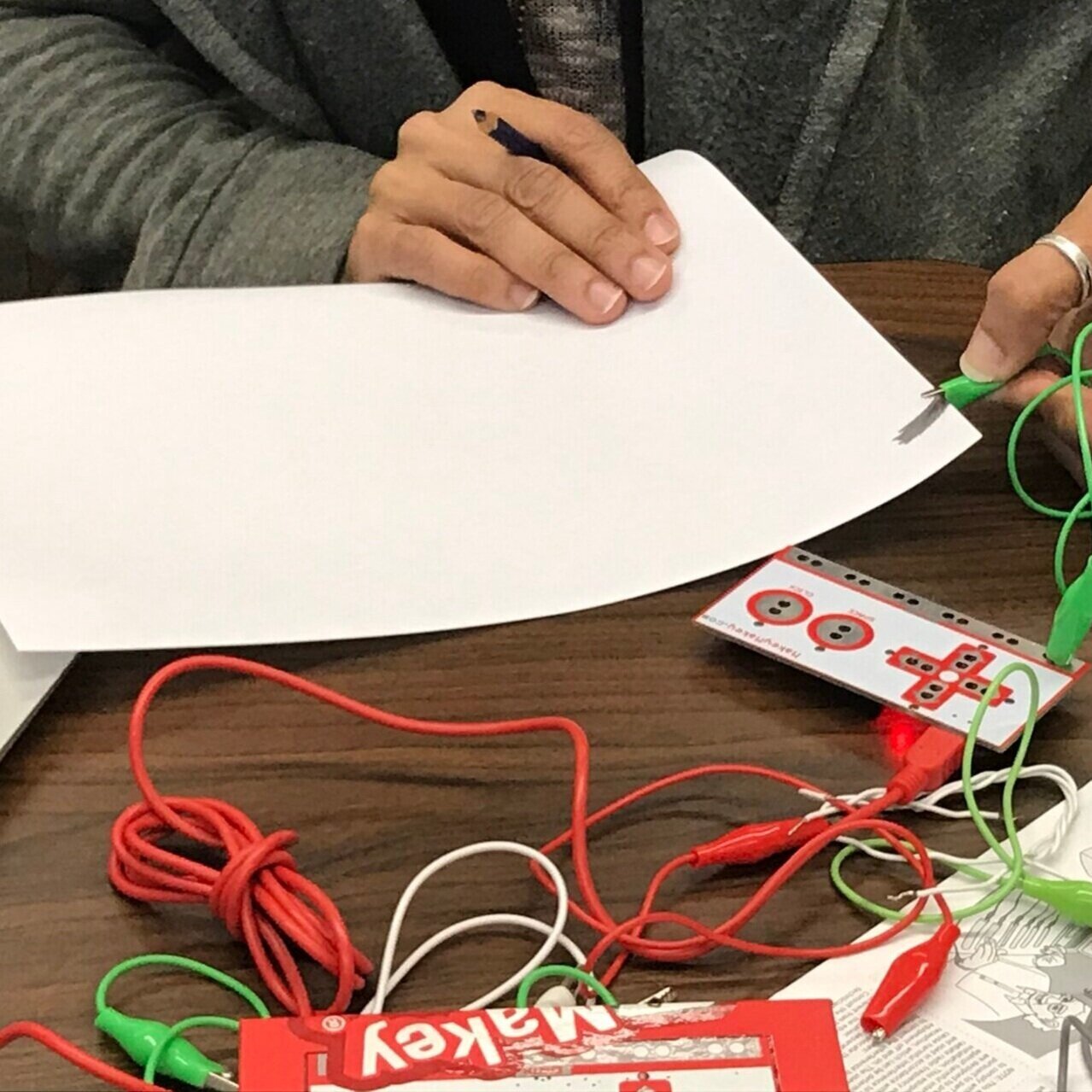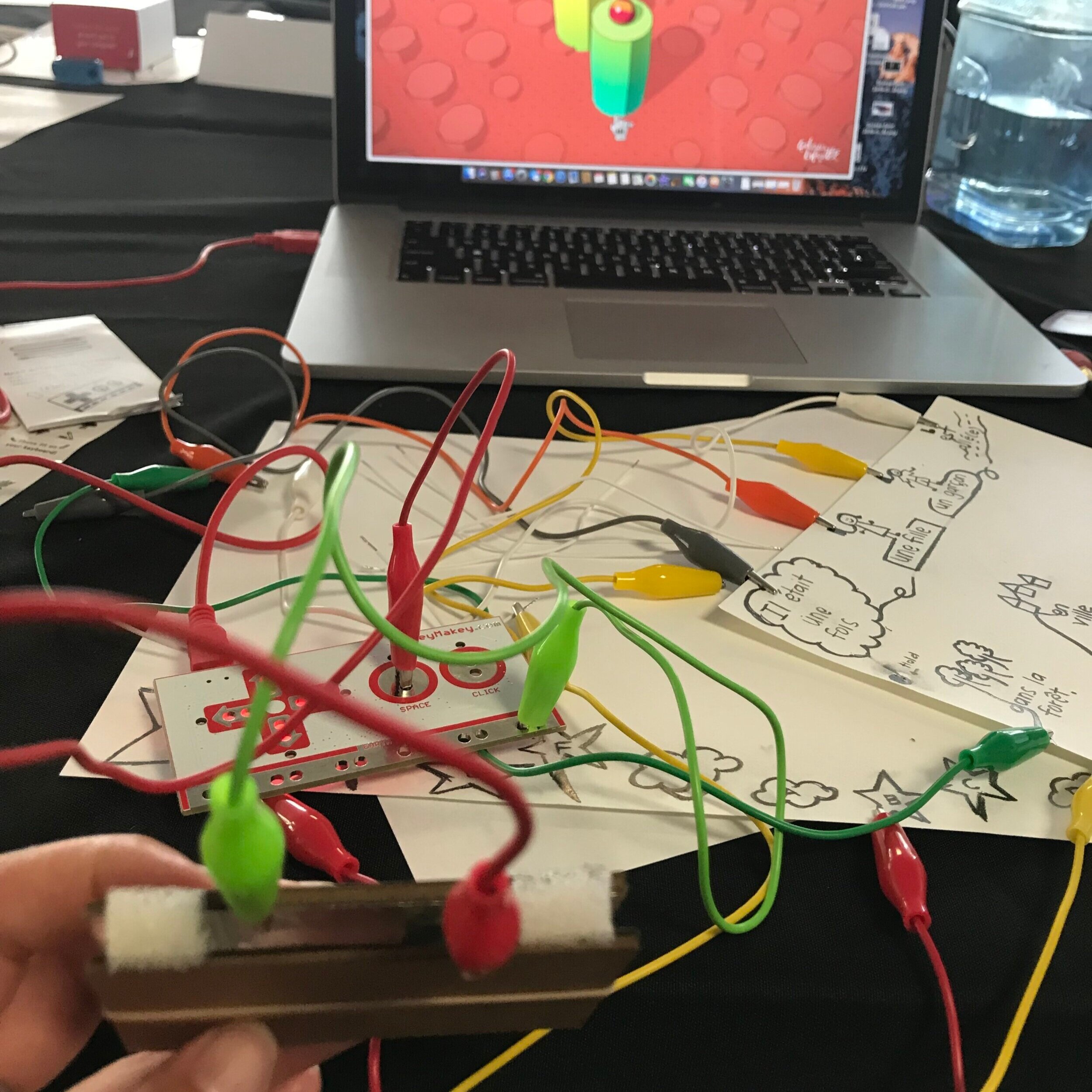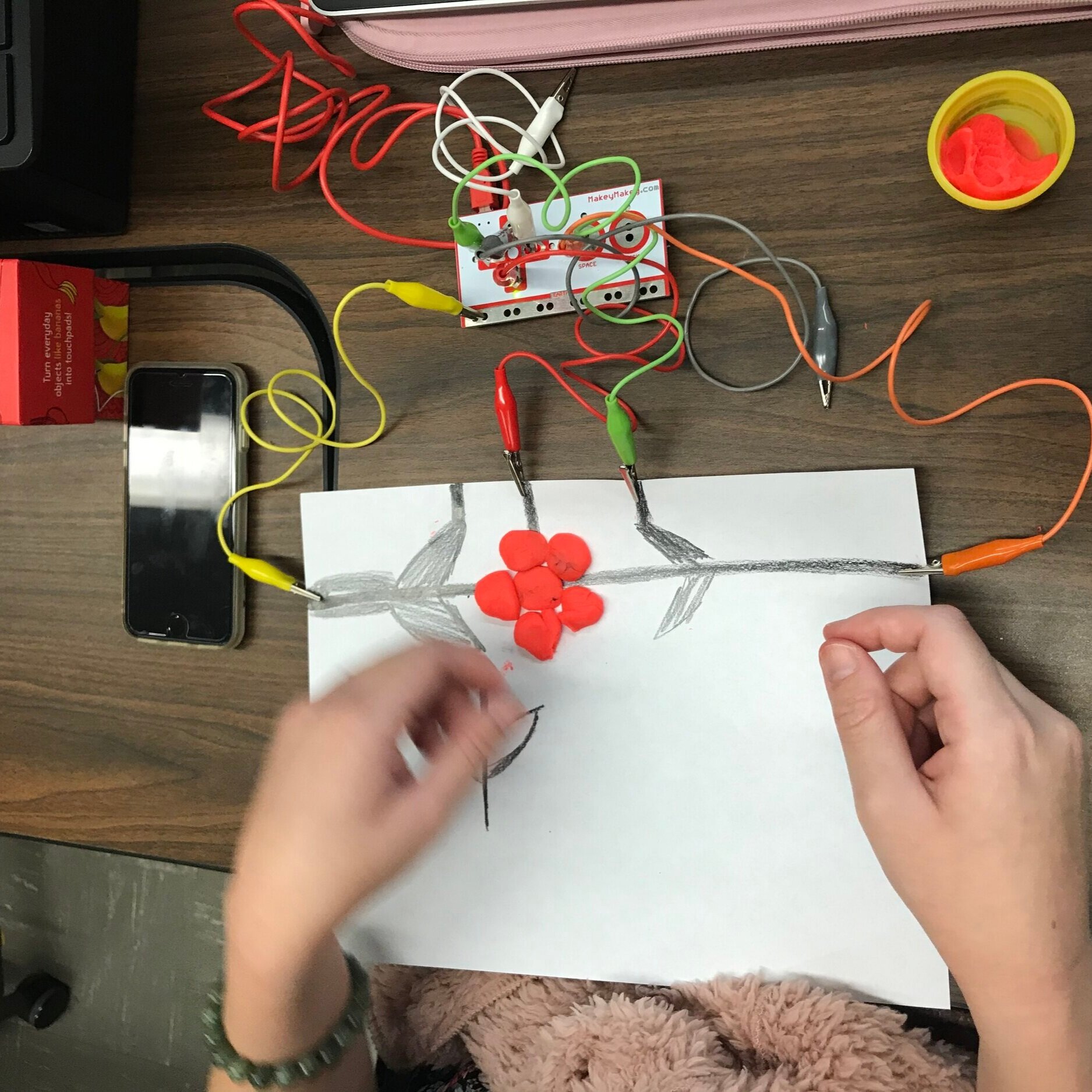CUE Got What I Need: Music with MakeyMakey
Being a CUE member has multiple benefits. Not only do we get a discount with their conference registrations, books, and a ridiculously awesome #fambam PLN, we also get access to all the wonderful tech toys that are part of #CUESteamPunk for FREE* for a whole week!
In September, I was blown away by the awesomeness of MakeyMakeys after attending an Invention Literacy Workshop, thanks to CUE. It was a whole day of Design Thinking, culminating in a pet project. This was also a day when I got to meet the incredible Naomi Harm and work with her on a common culminating project - a cube with letters where students match lower and upper case letters, hear the letter name and sound upon touching it. It was inspiring to exchange ideas with her and talk about technology integration through PBL.
Fast forward to last week. I chose MakeyMakey as the tool to play with for my EdTech Leadership doctoral students at Cal State LA this year because I was blown away by the openness and capacity for creativity of this tool. We focused on Raspberry Pi and Micro:Bit the past two years. I saw that the kits were available via #CUESteamPunk so reserved them in late September. I received confirmation from Nora a few weeks before my requested week asking if I was still interested in borrowing them. The box of MakeyMakeys was delivered the Saturday before my requested week. Upon opening the box, I was greeted with sample lesson plans, a small notebook with notes previous users to track where the kits have traveled, and about 12 kits. My inner geek rejoiced!
My goals for the somewhat unconstructed MakeyMakey play time with my students were:
Build a simple circuit
Learn to include the MakeyMakey in the circuit
Create music using the MakeyMakey simple (one octave) and complex piano (multiple octaves, sound recording, sound effects) where each key is activated by a drawing (6B graphite pencil), button, or another object.
The materials (aside from a laptop) that I provided my students were:
MakeyMakey set (includes the MakeyMakey, alligator clamps, USB connector, wires)
Playdough
Fruits: Bananas, oranges, pears
Tape
Aluminum Foil
6B graphite pencils
Plain paper
The process:
I asked them to take out the supplies in their MakeyMakey box. We went over the supplies
We talked about the design of the MakeyMakey and the fact that it’s shaped like an old school game controller
I instructed my students in connecting the MakeyMakey to their computers with the USB adapter.
We talked about making a complete circuit and how we need to be “grounded” for the circuit to function. Tried it out. We opened a word document to create lots of spaces using the space key on the MakeyMakey.
Now that connection was made, we opened the simple piano and connected the alligator clamp to create button for a note. Once everyone was able to do that, I encouraged them to use multiple clamps to make multiple notes, using Playdough as the “button”.
I introduced plain paper and the graphite pencil, demonstrating that the graphite in the pencil has enough conductivity with a clamp to make a note as well.
Then BOOM! They were off to play through exploration.
With only 45 minutes to explore, they were able to have a crash introduction before it was time to pack up. Here are some squish sounds activated by playdough and the beginning of Lizzo’s Truth Hurts. Having class only once a week is a bit hard to get fully involved in a tool, nevertheless, they got to see the potential of MakeyMakeys!
Lastly, I showed them the video of Brea-Olinda students who made Vest Buddy for their classmate who was non-verbal. Talk about Design Thinking and empathy at its best!
If you’re a CUE member, check out #CUESteamPunk and start borrowing various toys for a week for your students. If you’re not yet a CUE member, what are you waiting for? Join the best PLN ever. Membership is FREE!
*We need to pay for shipping to return the items. Through ups.com, it was around $11 for me.